Updated May 2021, June 2021, October 2022
The Provincial Court of BC holds some family, child protection and small claims conferences by telephone or video instead of in person. (See NP 28 for the default methods of attending various types of proceedings and any options available.) This eNews provides information about how to prepare for and participate in these conferences.
Purpose of the conference
A family settlement conference (only held if a judge orders or directs one), child protection case conference, a small claims settlement or trial conference, and a family trial preparation conference or small claims pre-trial conference will each have a specific purpose. But in all of them, discussions may include:
- whether it’s possible for the parties to agree on some or all of the issues in their dispute
- if not, how a trial can proceed (for example, using written evidence, by telephone, by video, or using a combination of these methods),
- how much court time the trial will need.
Technology
Family and small claims conferences will be conducted:
- by telephone
- using Microsoft Teams, an online platform for an audio conference (sound only)
- using Microsoft Teams for a video conference (sound and video images)
In this article, we’ll use the term “virtual” to refer to a conference held in any of these ways.

The Court has issued a NP 21 Virtual Proceedings and Remote Attendance in the Provincial Court containing advice on how to use your phone for a conference.
The Guide also contains step-by-step directions on connecting and using Microsoft Teams (see Appendix “A”).
Conduct expected
Everyone taking part in a telephone or video conference should read the Court's NP 21 Virtual Proceedings and Remote Attendance in the Provincial Court. It also contains guidelines for taking part and advice on etiquette in a virtual conference.
Preparation and conference procedure
Although you won’t be sitting around a table in a room at the courthouse, the procedure in a virtual conference will likely be similar to what is described in these articles:
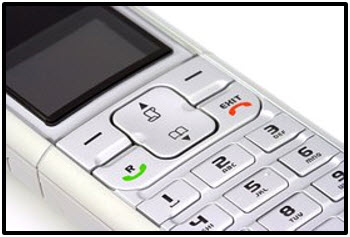
Read the article(s) on your type of conference. The advice on how to prepare will apply to virtual conferences, with any changes required because you won’t be meeting in person.
Special procedures for virtual conferences
At a telephone or video conference, the judge may:
- ask everyone to give their name, title (e.g. “Mr./Ms./Mx./Counsel Jones”) and pronouns to be used in the proceeding if people have not provided that information. (See NP 24 Forms of Address for Parties and Lawyers)
- ask if anyone other than the parties and their lawyers is present or listening. (In a family court matter, children should not be able to hear any part of a virtual conference.)
- confirm that no one is recording the conference (You are not permitted to audio- or video-record any portion of a Court proceeding. The BC Courts’ Policy on the Use of Electronic Devices sets out penalties for recording, including prosecution.) Conferences are generally not recorded by the Court to enable everyone to talk freely about settling.
- explain the procedure they intend to use and explain the order in which the parties or their lawyers will speak
- impose time limits to ensure everyone has a chance to be heard during the time available
- tell you which written materials they have received
- ask questions to help them understand each party’s case
- ask both parties to confirm that they consent to any agreed settlement or court order
If no agreement is reached during the conference, the judge may:
- ask questions about what the trial will involve, including:
- whether “admissions” can be made – admissions are facts that are not disputed and can be admitted as evidence without a witness having to testify about them, in order to save time
- whether the parties can prepare an “agreed statement of facts” – a list of facts that are not disputed and can be admitted as evidence without a witness having to testify about them
- whether any evidence can be submitted in affidavits (written statements that a witness has sworn or affirmed to be true)
- how many witnesses each party will call and what each witness is expected to talk about – if you cannot justify the reason for bringing a witness to the trial, the judge may decide that the witness has no relevant testimony and will not be permitted to testify
- whether any witnesses can appear by telephone or video
- how long each witness is expected to take, in order to estimate the total time the trial will need (the judge may limit the time for a witness if a party’s estimate is excessive)
- ask questions to determine whether the trial can be held virtually, including:
- whether the parties have email addresses and if so, what they are
- whether they have access to a computing device that has a camera
- whether they have access to reliable internet
- whether their device has a data plan sufficient for a trial
- whether the parties agree that their trial can be held virtually
- whether the matter is suitable to proceed by way of a virtual hearing using telephone or Teams videoconferencing
- make an order or give you directions about:
- sharing information with the other party by a specified date
- how the trial will be conducted
- give you your next court date
The law imposes some limits on when small claims hearings can be heard virtually, but when the law permits it may be appropriate for some family and small claims trials to proceed by videoconference, using Microsoft Teams. If the parties have the necessary email and computer capability, the issues are relatively straightforward, and there will not be too many documents, the judge may order that the trial be conducted virtually.

