What you need to know about remote attendance and use of electronic devices
The Chief Judge issues Practice Directions to give court users guidance on procedures, and Notices to tell lawyers and the public about matters related to court. The Practice Directions and Notices mentioned on this page provide information about attending court remotely and about default methods of attending various court proceedings. The default method (how you attend a court hearing unless you have a judge's permission to attend another way) may be:
- in person (when you are physically present in a courtroom),
- remote (when you use the Microsoft Teams video platform or a telephone), or
- hybrid (when you may attend either in person or remotely)
This page provides links to information about attending court remotely.
Contents
1. Attending court proceedings remotely
• Court policies and directions about remote attendance
• Counsel access to MS Teams Courtroom Live Links
• Conduct and etiquette
• Preparing & attending a family or small claims conference or hearing by
telephone or video
• Help with Microsoft Teams or telephone appearances
2. Observing remotely
• Arranging to listen remotely
• Accredited media
• Guide for Appearing in the Provincial Court Using Microsoft Teams
• Conduct and etiquette
• Rules
3. Information for media
4. Using electronic devices (phones, computers, etc.) in courthouses
• Prohibited uses
• Filming or recording for educational purposes
• Filming or recording for commercial purposes
5. Using electronic devices (phones, computers, etc.) in courtrooms
• Prohibited uses
• Note-taking
• Texting
• Publication bans
• When Court is not in session
• Ceremonies
6. Publishing, broadcasting, or otherwise disseminating court proceedings
7. Publication bans
8. Recording court proceedings
9. Definitions
1. Attending court proceedings remotely
Court policies and directions about remote attendance
- Default Methods of Attendance (NP 28 Current Court Operations, Appendix A)
- NP 21 Remote Attendance in the Provincial Court
- Guide for Appearing in the Provincial Court Using Microsoft Teams
- Access to Court Proceedings Policy
- Policy on Use of Electronic Devices in Courtrooms
- Bans on Publication
Take a minute to tell us what you think > Provide feedback on this guide
Counsel access to MS Teams Courtroom Live Links
Counsel can access the permanent MS Teams courtroom live links via the Law Society of BC’s Member Portal.
Conduct and etiquette when attending remotely
In many ways, people attending court remotely are expected to behave the same as if they were physically in a courtroom - but there are some differences. Everyone attending remotely, including lawyers, should read NP 21 Remote Attendance in the Provincial Court for the Chief Judge’s directions about conduct when listening or participating in proceedings remotely, and Raising the bar for lawyers and litigants attending Provincial Court remotely.
Preparing & attending a family or small claims conference or hearing by telephone or video
- FAM 11 Default Method of Attendance for Court Appearances under the Provincial Court Family Rules
- FAM 12 Default Method of Attendance for CFCSA Proceedings
- SM CL 02 Default Method of Attendance for Court Appearances Under the Small Claims Rules
- What to expect in a family or small claims conference held by telephone or video
- Preparing for a Family Case Conference: a checklist
- What to expect in a family or small claims hearing held by telephone or video
Help with Microsoft Teams or telephone appearances
- Guide for Appearing in the Provincial Court Using Microsoft Teams
- Technical help to attend court proceedings remotely
- Webinar on Court’s use of MS Teams
- Q & A: Virtual hearings and MS Teams in the Provincial Court of BC – answers to questions posed during the webinar
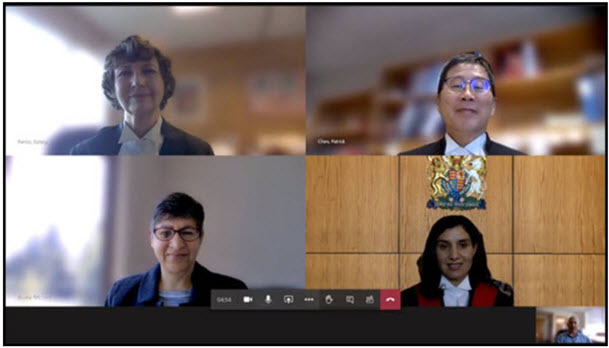
Judges demonstrate what you may see in a BC Provincial Court videoconference or hearing using MS Teams.
2. Observing remotely
Arranging to listen remotely
While conferences held to discuss settling cases are not open to the public, members of the public and media may be able to listen remotely to hearings and trials. Find instructions in the Access to Court Proceedings Policy and read NP 21 Remote Attendance in the Provincial Court, as well as the Policy on Use of Electronic Devices in Courtrooms.
Accredited media
Accredited media should also review NM 01 Accredited Media Access to Court Proceedings and Court Records. Find more information on media access to Provincial Court proceedings, policies, stock photos, and a Media Guide on the Court’s Media webpage.
Guide
Guide for Appearing in the Provincial Court Using Microsoft Teams
Conduct and etiquette
In many ways, people listening to court remotely are expected to behave the same as if they were physically in a courtroom - but there are some differences. Everyone listening remotely, including lawyers, should read NP 21 Remote Attendance in the Provincial Court for the Chief Judge’s directions about conduct when listening or participating in proceedings remotely, and Raising the bar for lawyers and litigants attending Provincial Court remotely.
Rules
Rules for listening remotely are set out in the Court Policies, Notices and Directions
3. Information for media
Find information on media access to Provincial Court proceedings, policies, stock photos, and a Media Guide on our Media page.
4. Using electronic devices (phones, computers, etc.) in courthouses
Prohibited uses
Photographing, videotaping, audio recording and filming in court facilities are not permitted unless you have obtained the Chief Judge's approval in advance.
Filming or recording for educational purposes
Requests for audio recording, filming or visual recording in a courthouse for educational and court-related information purposes may be approved at the discretion of the Chief Judge.
Filming or recording for commercial purposes
Commercial or “for profit” requests to audio record, film or photograph the interior of a courthouse for a production will not be approved.
See Access to Court Proceedings and Use of Electronic Devices in Courtrooms
5. Using electronic devices (phones, computers, etc.) in courtrooms
Prohibited uses
Electronic devices may not be used to audio- or video-record, photograph, or screenshot any portion of any proceeding (except that accredited media may audio-record for notetaking purposes only as described in the BC Courts’ Policy on Use of Electronic Devices in Courtrooms).
The BC Courts’ Policy on Use of Electronic Devices in Courtrooms sets out penalties for recording, including prosecution, in section 14. See, also, Access to Court Proceedings Policy, sections 5 and 8.
Note-taking
Members of the public and the media are permitted to use computers in Provincial Court solely for the purpose of note-taking, provided that they do not disturb the proceedings or interfere with the operation of the court’s own electronic equipment. See Access to Court Proceedings Policy, sections 7 and 8.
Texting
The use of electronic devices in courtrooms, including when attending court remotely, to transmit and receive text is prohibited for everyone except accredited media and lawyers. See the Policy on Use of Electronic Devices in Courtrooms, section 5, and Media Accreditation Policy
Publication bans
Publication bans may appply. See Publication Bans below.
When Court is not in session
Visual recording or photographing a courtroom when Court is not in session is not permitted without the express permission of the Chief Judge. See Access to Court Proceedings Policy, section 5.
Ceremonies
Family members and friends may take photographs or record video images and/or audio of ceremonies held in courtrooms for their personal use, provided they do so in a way that does not interfere with others’ enjoyment of the ceremony and is consistent with upholding the dignity and decorum of the Court.
Such photographs, video images, and audio recordings may not be posted on social media, nor used for publication or broadcast.
Accredited media wishing to take photographs or record video images and/or audio during ceremonies for publication or broadcast either immediately or at a later date must apply to the Chief Judge for authorization to do so. See Policy on Use of Electronic Devices in Courtrooms, sections 8 to 10.
6. Publishing, broadcasting, or otherwise disseminating court proceedings
No matter how you attend, observe, or listen to court (whether in person or remotely), the publishing, broadcasting, reproducing, transmitting, sharing, making available, or otherwise disseminating of proceedings or recordings thereof is prohibited, except as authorized by the Court. See Access to Court Proceedings Policy, section 6, which also sets out the penalties for publishing etc., including prosecution. See also Policy on Use of Electronic Devices in Courtrooms, and NP 21 Remote Attendance in the Provincial Court
7. Publication bans
There may be automatic bans imposed by statutes that operate without any court order. In addition, in certain circumstances the Criminal Code and other laws sometimes require judges to make orders banning the publication of information, evidence, submissions and/or reasons. In other cases, a judge may order a publication ban if a party requests one. Find more information about this in our Media Guide and in the Bans on Publication and Access to Court Records Policies. It is your responsibility to ensure you are not violating a publication ban.
Penalties
Penalties for disobeying bans on publication can include fines, probation orders, and jail.
Contact
For information on whether a publication ban has been made in a particular case, contact the Court registry where the case is being heard. Find contact information for BC Court registries at Courthouse Locations. Court staff attempt to flag publication bans imposed in lengthy matters but the obligation remains on the media and members of the public to ensure that they are aware of, and in compliance with, any ban that has been ordered.
8. Recording court proceedings
Members of the public may not use cameras or other audio or video recording devices, and may not transmit or receive text on an electronic device, in a courtroom, including when attending remotely. See Policy on Use of Electronic Devices in Courtrooms.
9. Definitions
• Accredited Media: media personnel who are accredited pursuant to the BC Courts’ Media Accreditation Process.
• Courtroom: a room in which a hearing takes place before a judicial officer, and includes virtual or remote court proceedings where one or more participant is attending the proceedings by video- or audio-conference.
• Electronic Devices: any device capable of transmitting and/or recording data or audio, including cameras, video recorders, smartphones, cellular phones, computers, laptops, tablets, notebooks, personal digital assistants, or other similar devices. See Policy on Use of Electronic Devices in Courtrooms)

